Hello, this is the SmallBuilder team.
When manufacturers set up Service Cloud, they often create a custom object to send technical bulletins to dealers.
SmallBuilder Line Items can be an invaluable tool in this setup, enabling efficient filtering and rapid registration of dealers as bulletin recipients.
In this post, we’ll cover how to use SmallBuilder Line Items to filter dealers by country and type, then batch-select and register them as bulletin recipients.
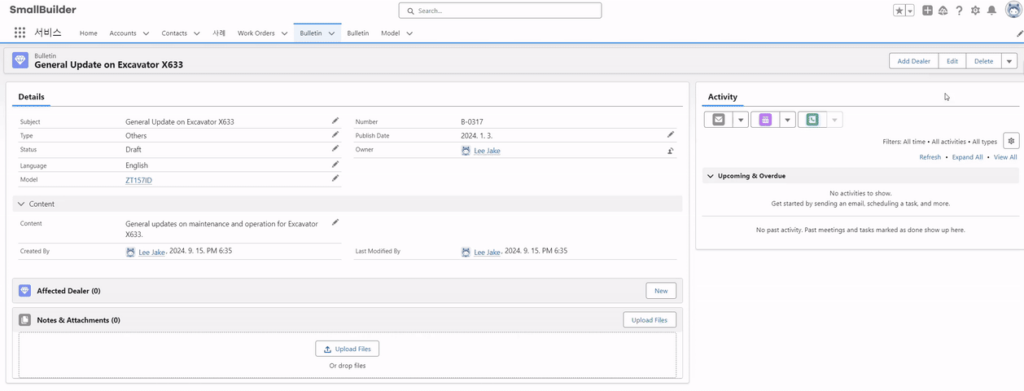
Why Implement Bulletin Management with SmallBuilder?
- Quick Filtering : Easily filter dealers based on required criteria, such as country and type.
- Batch Registration : Register filtered dealers as recipients in a single step.
- No-code Tool : Manage all these actions with simple settings, no coding needed.
Let’s dive into how to set up Bulletin management using SmallBuilder Line Items.
Step 1 : Set Up Object Connections
First, define the parent object (e.g., Bulletin__c), line item object (e.g..Bulletin Dealer__c), and lookup object (e.g.,Dealer__c), and establish relationships between these objects.
When selecting the line item object, make sure to select the Parent Reference Field (e.g., Bulletin__c) to link it back to the parent object. This field is crucial for defining the connection between the bulletin and its dealers.
Next, click Add Filter to specify which dealers will be displayed. For example, you can filter by dealer type or any other relevant criteria to display only specific dealers.
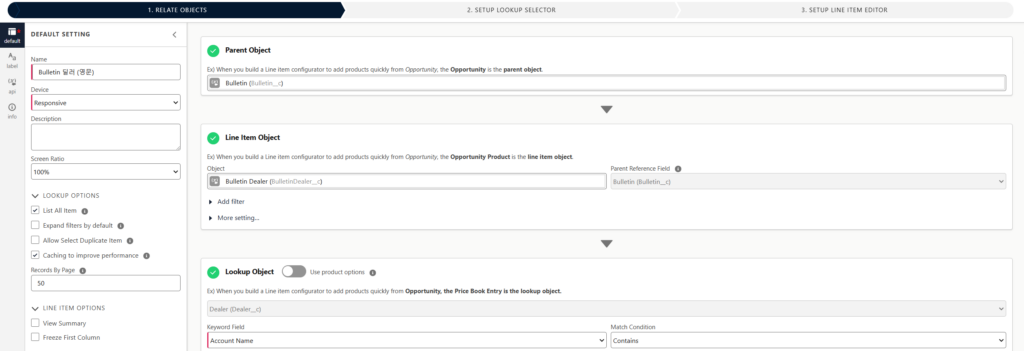
Step 2 : Set up Display Field
To show the necessary data when selecting a dealer, set up the lookup fields.
For example, you can set fields such as Dealer Name, Country, Account Number, and Type.
Additionally, set up the fields to be displayed after selecting a Dealer in the line item editor settings.
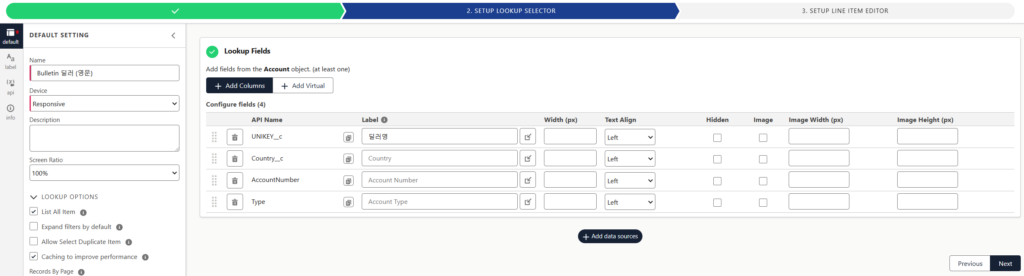
Step 3 : Utilizing Filters
After saving and activating the builder, add a button to the necessary layout.
After clicking the button, click the filter button again to input filtering criteria by country and type.
This allows users to easily filter dealers that match their desired conditions.
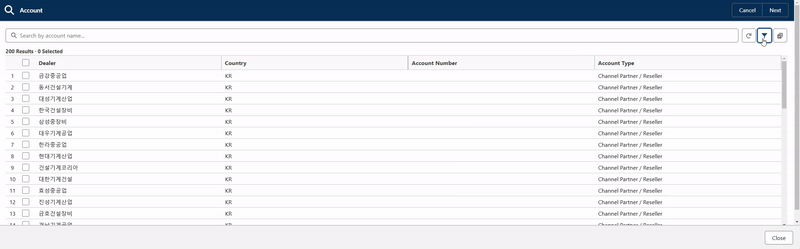
Conclusion
By utilizing SmallBuilder Line Items, you can easily manage complex dealer filtering and Bulletin transmission targets.
You can filter dealers by country and type and quickly select recipients to efficiently deliver customized technical bulletins.
Start managing your Bulletins easily without complex coding tasks!
Thank you.


![[Use Case] Make Dealer Management Easy! Bulletin Filtering and Batch Registration](https://blog.smallbuilder.com/wp-content/uploads/2024/11/Use-Case-딜러-관리-간편하게-Bulletin-필터링과-일괄-등록-1.jpg)
![[Use Case] Easily Managing Detail Data in Master-Detail Relationship [Use Case] Master-Detail에서 Detail 데이터 쉽게 관리하기](https://blog.smallbuilder.com/wp-content/uploads/2025/02/Use-Case-Master-Detail에서-Detail-데이터-쉽게-관리하기-370x245.jpg)
![[Use Case] Process Mass Action and Row Action on List Directly [Use Case] 리스트에서 바로 처리하는 Mass Action과 Row Action](https://blog.smallbuilder.com/wp-content/uploads/2024/11/Use-Case-리스트에서-바로-처리하는-Mass-Action과-Row-Action-370x245.jpg)
![[Use Case] Import & Export : An Essential Tool for Managing Bulk Data [Use Case] Excel Import & Export 대량 데이터 관리의 필수 도구](https://blog.smallbuilder.com/wp-content/uploads/2024/10/Use-Case-Excel-Import-Export-대량-데이터-관리의-필수-도구-370x245.jpg)
