Do you make use of Opportunity Line Item Schedules in Salesforce?
In Salesforce, the Opportunity Line Item Schedule is used to manage the revenue streams and delivery schedules of products or services tied to an opportunity in the sales process. This allows companies to plan and forecast exactly when revenue and product deliveries will occur.
Here are the key features:
- Revenue Schedule Management: You can schedule when the revenue from a product or service added to an opportunity will occur. For example, in a large contract where a certain amount is billed monthly, this feature helps you plan expected revenue for each month.
- Delivery Schedule Management: You can also manage the delivery schedule for a product or service. For instance, if you plan to deliver a product in multiple shipments, you can set delivery dates for each shipment.
- Detailed Forecasting for Opportunities: This functionality enables more precise and realistic revenue forecasting. Companies can clearly see when and how much revenue will come in at specific points in time.
By using these scheduling features, businesses can better manage complex opportunities or contracts, aligning revenue streams and delivery timelines while systematically tracking commitments to customers.
However, setting individual item schedules for each product in an opportunity can be time-consuming.
SmallBuilder Schedules is a no-code tool that allows you to manage repetitive schedules, like opportunity line item schedules, with just one click.
In this post, we’ll introduce how to use SmallBuilder Schedules to generate revenue schedules for opportunities with just one click.
Here’s an overview of the billing schedule management feature completed with SmallBuilder.
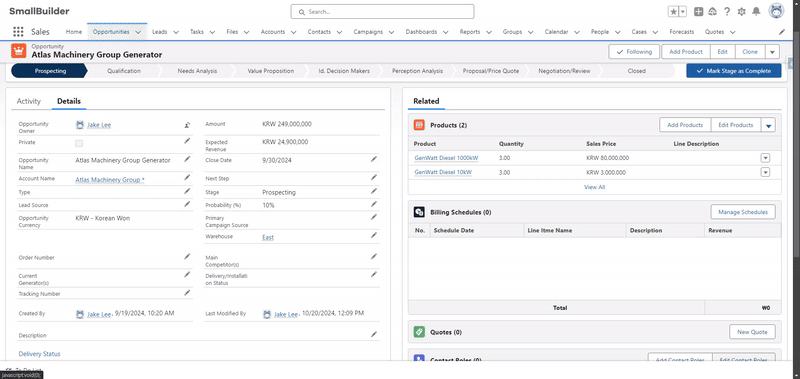
In the animation, you can see how revenue schedules are generated for each opportunity product with just one click.
Now, let’s walk through how to create a schedule management feature using SmallBuilder Schedules and embed it into the record page.
- Go to the SmallBuilder Schedules app and create a new Schedule Configurator.
- Select Opportunity as the Parent Object.
- For the Line Item Object, choose Opportunity Product.
- Set Line Item Schedules as the Schedule Object.
- Adjust settings such as rounding options, default billing cycles, and billing frequency. Save these options.
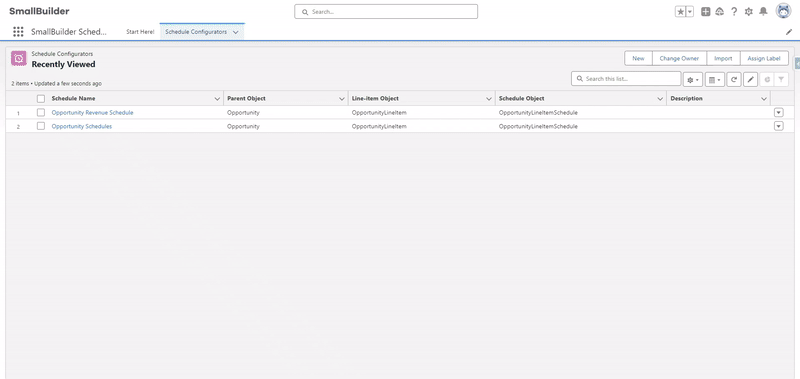
After creating and saving the Schedule Configurator, go to the Opportunity record page, drag and drop the Schedule List Component, select the configurator you just created, and save. That’s all it takes to complete the setup.

SmallBuilder Schedules is free for up to 10 users. You can install it from AppExchange and start creating your own Schedule Configurator today.
SmallBuilder Schedules works not only for Opportunities but also for standard objects like Quotes, Contracts, and Orders as well as any custom objects.


![[Use Case] Creating Opportunity Line Item Schedules with One Click [Use Case]One Click으로 기회 품목 일정 만들기](https://blog.smallbuilder.com/wp-content/uploads/2024/10/Use-CaseOne-Click으로-기회-품목-일정-만들기.jpg)
![[Feature] Multi-Column Sort in List View: See More, Sort Smarter](https://blog.smallbuilder.com/wp-content/uploads/2025/07/목록-보기-다중-열-정렬-더-많은-열로-보고-싶다면-370x245.jpg)
![[Feature] ✍️Signature Component – No More Paperwork: Sign Right On-Site ! Mobile Signature Featured Image](https://blog.smallbuilder.com/wp-content/uploads/2025/06/documetns-모바일-서명-기능-370x245.jpg)
![[Feature] 🔎Powerful Filtering: Utilizing Dependency Filters](https://blog.smallbuilder.com/wp-content/uploads/2025/02/MainImage-370x245.jpg)
![[Use Case] Easily Managing Detail Data in Master-Detail Relationship [Use Case] Master-Detail에서 Detail 데이터 쉽게 관리하기](https://blog.smallbuilder.com/wp-content/uploads/2025/02/Use-Case-Master-Detail에서-Detail-데이터-쉽게-관리하기-370x245.jpg)